Importance of myGovID
myGovID is the Australian Government’s Digital Identity app which allows you to prove who you are when accessing government online services. You can choose to connect your myGovID to your myGov account.
You need to create a myGov account on the myGov website before you set up your myGov app.
Set up myGovID
Set up your myGovID in 3 easy steps.
- Download the myGov ID app from the App Store or Google Play.
- Open the app and follow the prompts to enter your details – full name, date of birth and a personal email address.
- Choose the identity strength required. You need:
- at least a Standard identity strength to sign in to your myGov account, or to create a new myGov account using Digital Identity
- a Strong identity strength to link Centrelink to a myGov account and recover access to your myGov account if you can’t sign in using your myGov sign in details and second sign in option (codes sent by SMS or answer a secret question).
It is important to know that your personal details are secure when you use your myGov account. With a myGov account, you can access services from the Australian Taxation Office, Centrelink, Child Support, Medicare and a whole list of other government online services.
When you link your myGov account to the ATO, you can:
- manage your personal and employment details
- view your tax information & access details to pay your tax
- view, manage and access your super
- view your student loan balance
Find out more on how to set up your myGovID and identity strength on the myGovID website.
Author
Bonnie Lineburg